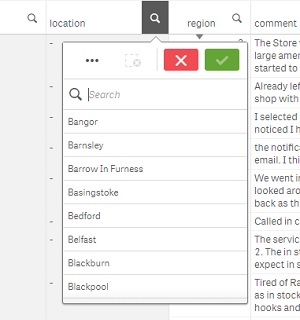The comments sheet provides you with a filterable table of the comments within your customer feedback along with information such as the sentiment score and date of the feedback.
Note: if you hover over a comment it will open in a dialog box to make it easier to read.
To view, filter or group comments:
-
Use the dropdown menus to select your score field and filter fields.
-
Use the slide bar to the right of the table to move up and down the list of comments.
-
Select a header to change the sort order, e.g. select the FeedbackSentiment header to sort by feedback sentiment score. Select the heading again to toggle between sort ascending and sort descending.
-
Select a category to highlight all entries with that value, e.g. all feedback with an insight sentiment score of 2. Confirm your selection using the tick icon or use the selection menu (three dots) to clear/cancel your selection.
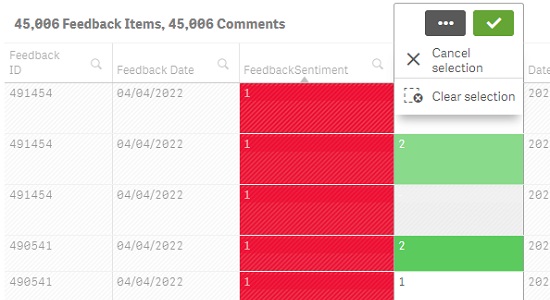
Note: you can select multiple entries before confirming your selection, e.g. select all entries with an insight sentiment score of 1 or 2.
Note: if you confirm a selection then decide to expand the group, previous selections need to be cleared from the applied filters first, e.g. you need to clear your filter for insight score of 2 before you can go back and redefine the group as scores of 1 or 2.
-
Use the search tool to locate and filter by category within a field, e.g. find all feedback for London.